pmt-KonfigTool
The pmtKonfigTool is a Windows application for the parameterization and configuration of several promesstec devices. These mainly include measuring transducers, displays and sensors. To establish a connection between the PC and a promesstec device, you usually only need a USB-C cable (no additional adapters or interface converters). In addition to parameterization, measured values can also be read out in real time.
Required: PC with USB interface/ USB-C cable
Products: UDA 55, WTR 110-, WTR 120-, WTR 130- with DMU100, WTR 310-, WTR 320-, WTR 330- with DMU100, WTR 190-, WTR 230- with DMU50, MUFG with DMU50, WTR 620, WTR 630
software
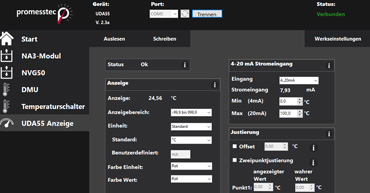
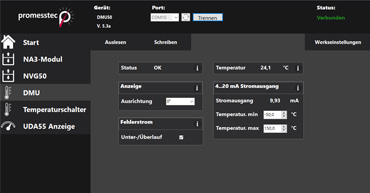
UREG Software
The universal PID controllers from promesstec can be parameterized using buttons as well as the associated Windows application UREG Config. The current device configuration can also be read out and saved on the PC. The corresponding interface adapter is required for the connection between the PC and the controller.
Required: PC with USB interface
Products: UREG 50, UREG 200
software
PM-Tool UMU 500
In addition to buttons, the UMU 500 from promesstec also has a micro-USB interface. The universal transmitter can be parameterized using the PM tool. The current device configuration can also be read and saved on the PC.
Required: PC with USB interface/ Micro USB
Products: PPR 500
software
PPR 500 Software
The Historical Viewer can be used to read and change the device configuration of the PPR 500. The stored measured values of the data logger can also be read, displayed and edited using the Windows application. The data transfer between the application and the data logger takes place via an Ethernet interface or via a removable storage medium (USB stick or SD card). Alternatively, the configuration of the PPR 500 can also be changed via the touchscreen.
Required: PC with USB interface/SD card slot or Ethernet interface/ USB stick/SD card or Ethernet cable
Products: PPR 500
software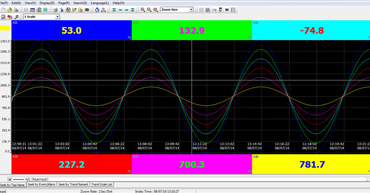
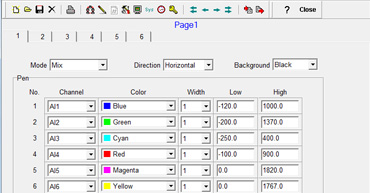
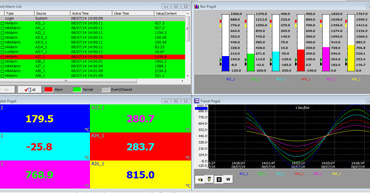
Touchpanel Software
The touch panels from promesstec GmbH are configured via Panel Studio. The program not only allows you to create and edit visualizations, but also configure the interfaces. The Historical Viewer is used to read logged data. Data transfer between the PC and a touch panel takes place via an Ethernet interface or via a removable storage medium (USB stick or SD card).
Required: PC with USB interface/SD card slot or Ethernet interface/ USB stick/SD card or Ethernet cable
Products: TSP 450, TSP 750, TSP 1050, TSP 1550
software

